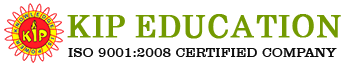Inventory Masters in Tally
Inventory refers to the product or goods which are manufactured or purchased b the enterprises for the purpose of selling. In other word, it includes those products which are used in dealing.

Inventory Master, explains the steps to create Stock Items Groups/Categories/ Items and Simple Unit of Measurement.
Note: – Before creation of inventory master you should know about the feature of inventory info. If you will not turn on the feature of inventory than you can’t create any items of inventory even you can’t see the icon of inventory info at gateway of tally. So, firstly you have to set the features on the following path;
Press F12→ Accounting Features→ Maintain Accounts only – No
Integrate Accounts with Inventory- It has a significant effect on P&L and Balance Sheet.
- If Integrate Accounts with Inventory is set to Yes in F11: Accounting Features/ Inventory Features, the stock/inventory balance figures are automatically updated from the inventory records. You may also drill down to Stock Register from the Balance Sheet.
- If the option Integrate Accounts with Inventoryis set to No in F11: Accounting Features/ Inventory Features, the inventory values are ignored and closing stock balances are entered manually.
Unit of Measure-
As money is measured in terms of Currency, Stock Item is measured in terms of Unit of Measurement. Various units are used for Stock Items. For creation of units you have to adopt the following path;
Go to Inventory Info→ Units of Measures→ Create
We can also make changes in created units through ledger using the following path;
Go to Inventory Info→ Units of Measures→ Alter


Stock Group Create-
You can arrange Stock Items into Stock Groups based on common features e.g. Brand, Quality, Specification etc. Grouping of Stock items helps to get group specific report.
Go to Inventory Info→ Stock Groups→ Create

Stock Group Display & Alter-
In tally almost same procedure will be adopted for creation alteration and deletion of data.
For Stock group Display &Alteration/ Deletion you can use the following path;
Go to Inventory Info→ Stock Groups→ Display/ Alter/ Deletion
Stock Categories-
We can also maintain stock categories. Creation and sub-division of stock items depends on the nature and size of business. There is no need of sub division in a small concern.
To open this feature we have to follow the following path:-
Press F11 → Go to Inventory Features→ Insert ‘Yes’ to Maintain Stock Categories.
For Stock Categories Creation, you can use the following path;
Go to Inventory Info→ Stock Categories→ Create

Stock Items Creation-
The item, for which you maintain quantitative details of Material In & Out in your Tally system for material accounting, is known as Stock Item. If you maintain book for trading purpose and maintain the stock accounts, it is stock item.If the Stock items are few, you will have no need to create stock categories or groups.For Stock Items Creation, you can use the following path;
Go to Inventory Info→ Stock Items→ Create