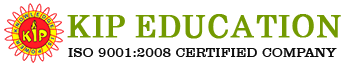How to create Accounts Masters in Tally?
Accounts Info –
Select Account Info from Gateway of Tally to get Account Info Menu, which contains options for all Accounts Masters.

Accounts Groups Creation-
At Accounts Info Menu, select Groups to get Account Groups Menu.

Creation of Groups:
At menu, select create under Single Group to get Account Group Creation screen.

Group Name-
At Name field, enter unique Account Group Name.
Parent Group-
At Under field, select the Parent Group from List of Groups.
Display of Account Group-
Select Accounts Info→ Groups→ Display and select the Account Group Name.
Alteration/ Deletion of Groups-
Select Account Info→ Groups→ Alter for Alteration/ Select Delete (Alt + D) for Deletion.
Account Ledger Creation-
At Accounts Info Menu, select Ledgers to get Account Ledger Menu.
We will get same menu as Accounts Group Menu.
Creation of Ledgers:-
At menu, select create under Single Ledgers to get Account Ledgers Creation screen.

Display of Account Ledgers-
Select Accounts Info→ Ledgers→ Display and select the Account Ledger Name.
Alteration/ Deletion of Ledgers-
Select Account Info→ Ledgers→ Alter for Alteration/ Select Delete (Alt + D) for Deletion.
Account Ledger Opening Balance-
At Opening Balance field, enter Ledger Opening Balance as at the Books Beginning From date. If the Financial Year and Books Beginning dates are same, you may not need to enter Opening Balance for Revenue Accounts because Opening Balance for such account is normally Zero.
Note: You can also use multiple legers info to create different ledgers under single group.