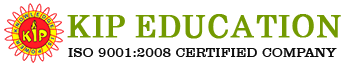Treatment of VAT Journal Entries in Tally
VAT- Value Added Tax is a consumption tax. As value addition takes place, tax on the value added is paid at that stage. Value added Tax is the tax charged on sales made within the state. VAT paid on purchases is adjusted against VAT collected on sales. Thus, VAT paid is an asset
whereas VAT collected is a liability for the business . If the balance in VAT collected A/c is more than the balance in VAT paid A/c , the difference is deposited in Government A/c. On the other hand, if the balance in VAT paid A/c is more than the balance in VAT collected A/c , it will be carried forward to the next year as recoverable.
VAT at the time of purchase;
Purchase A/c Dr.
VAT A/c Dr.
To Cash/Bank/Creditors A/c
VAT at the time of sale;
Cash/Bank/Debtors A/c Dr.
To Sales A/c
To VAT Collected A/c
VAT is paid to the govt.
- VAT paid against VAT collected
VAT Collected A/c Dr.
To VAT Paid A/c
- Depositing the balance of amount into govt. A/c
VAT Collected A/c Dr.
To Cash/Bank A/c
In opposite case reverse entry will be made.
VAT Features in Tally-
Before entering the transaction in vouchers we need to turn on the features.
Press F11→ Statutory & Taxation → Yes to Enable VAT

VAT Classification-
For classifying the sales and purchase transactions under appropriate head, Tally provides system- created VAT classification for respective state.
Path –
Account Info→ Statutory Info→ VAT Classifications

VAT related Ledger Creation-
Create Sale & Purchase Ledgers for each VAT rate, like:
Sales @ 4%, Sales @ 12.5%, Sales @ 1%, Sales Exempted.
Purchases @ 4%, Purchases @ 12.5%, Purchases @ 1%, Purchases Exempted.

For each VAT rate, Create Input & Output VAT Ledgers, like purchases and sales voucher.