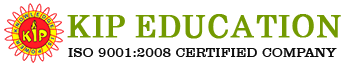How to create Price Level in Tally?
Pricing-
Pricing refers to give selling price to a particular item at different level and at different rates of discount.
For price level you have to open the feature as follows:
Press F11 → Go to Inventory Features→ Insert ‘Yes’ to Use Multiple Price Level.
After inserting ‘Yes’ it will demand for the Price level. So, you have to create the different price level according to requirement. For example- Factory Price Level, Wholesale Price Level, Retail Price Level and so on.

Creation of Price Level-
For creation of price level we have to Go to Inventory info→ Price list→ Create (Group wise/Category- wise)
Now you can create price level according to different categories and groups.
Note-But Before Creation of price level we have to create units.
This feature is used to set out the standard rate of selling for a particular item. We can also create discount percentage for a particular quantity.
Alert: – Price level will not applicable on purchase/purchase order voucher.
It will applicable only on Sales/Sales Vouchers.
After creation of unit you can create the price levels as follows:

Now the Master Field in Tally almost has been completed.